It wasn’t too long ago I’ve made several videos and even an old and outdated article talking about how to register a Wechat Official account for foreign business only to tell them that they’re pretty much out of luck unless they pay a Chinese agency to create one for them that they don’t fully own and cannot manage after.
Need help to create a Foreign Wechat Official Account? We can help you create one, click here to learn how.
Yes, that doesn’t make a really good sales pitch… I know I tried.
But this is 2019, and things have changed with Wechat right?!!!
Well, kind of as a foreign business you can officially register an official Wechat(no pun intended ???? ) all by yourself. Yes, you as a foreign business can now register a Wechat official service account all by yourself.
Isn’t that cool?
But wait…
There are limitations of course. The Official Account you registered can only be a service account, it cannot be subscription and I’m not sure whether it can be for Enterprise.
Second, while your content can be found by Chinese consumers living in mainland China, if you want to advertise on Wechat to Chinese consumers in mainland China you’ll need…
- Have a Chinese Tencent partner to manage the ads for you
- Go through another round of approval by Tencent before you can launch your ads.
Finally, you still cannot really manage the account yourself as the back end UI is still 100% in Chinese and I’m not sure if you’ll need a Chinese bankcard to get access to it after.
What this is good for is that you’ll now have the ability to advertise on Wechat to Chinese customers living abroad and this a huge opportunity.
What You’ll Need Before You Get Started
Wechat is no Google or Facebook, they want to know who they’re dealing with so be prepared to provide everything from what you ate last night to your child’s birth certification (just kidding) but in all seriousness, you’ll need a lot so here is a list to prepare:
- All Corporation Information
- An Account Manager (With a Valid Passport or Driver License and Mobile phone)
- Scans of Account Manager’s Passport or Driver License (with a Photo) Front and Back
- Scans of Recent Phone Bill For your Business
- Scans of Your Legal Corporate Registration Certification
- And any other material to prove that you’re a legitimate business.
Step #1: Get Started
Visit https://mp.weixin.qq.com/ which is the official Registration page for Oversea business to register an official Wechat account.
Once you land on the landing page you need to select the official account type you want to create.

Normally there are 4 different options:
- Service Account – This account type allows you to automate many
- Subscription Account – This account type is for publishing contents and is limited in functions to engage and communicate with customers
- Enterprise Account – This account type is great for internal communication for your business.
- Mini Program – Allows you to create Wechat API based app that is useful for interacting with different customers within the Wechat Ecosystem.
For more information on the different account types, you watch this video below.
Unfortunate as of right now oversea official account creation is only limited to service type account.
Step #2: Create an Account
Once you selected your account type ( I know you really don’t have a choice). You’ll be asked to provide an email and then click the button to the right to verify your email.
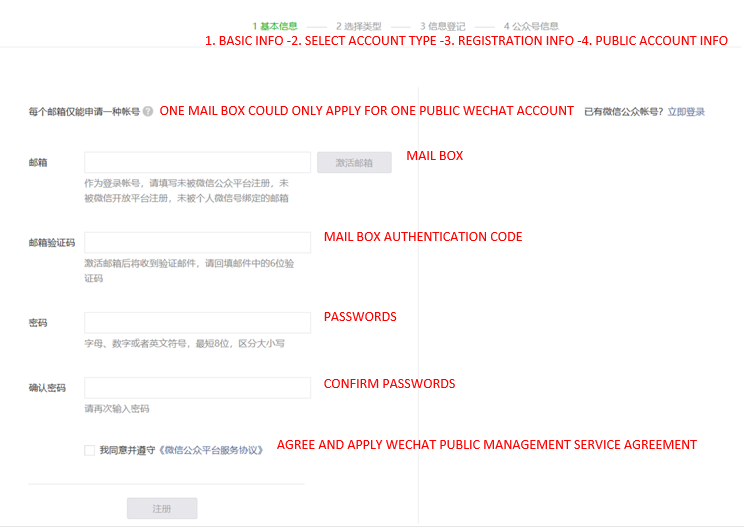
Wechat will send a verification code to your inbox, once you get the verification code enter it on the field right below your email.
Continue to fill out the form by adding and confirming your password and finally agree to all Wechat’s terms of use by checking the box right above the submit button.
Step#3: Business Information
Here you’ll be asked to enter more information about your business. Enter your company name, legal company registration number, the account manager’s name, account manager’s mobile phone number and a password or driver license ID to verify your account manager.
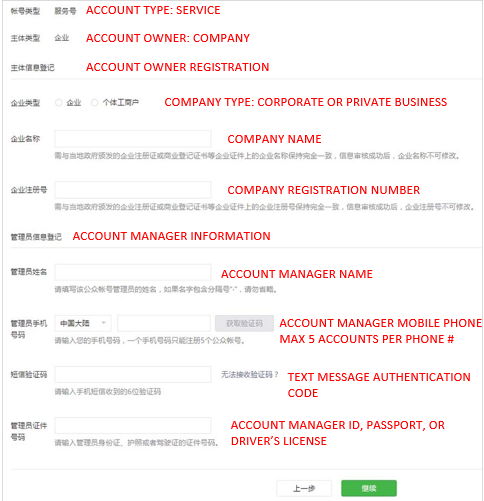
You’ll also have to verify the Account Manager’s mobile phone number by clicking the verification button beside the phone number fields and a text message will be sent to you with an authentication code.

Note: If you’re planning to create multiple Wechat official accounts, just keep in mind that one mobile phone number can only be used to create a maximum of 5 official accounts.
After all the company information has been filled in, choose an account number (Max 30 Character) and provide a short 120 character description of your business or what your official account will do.
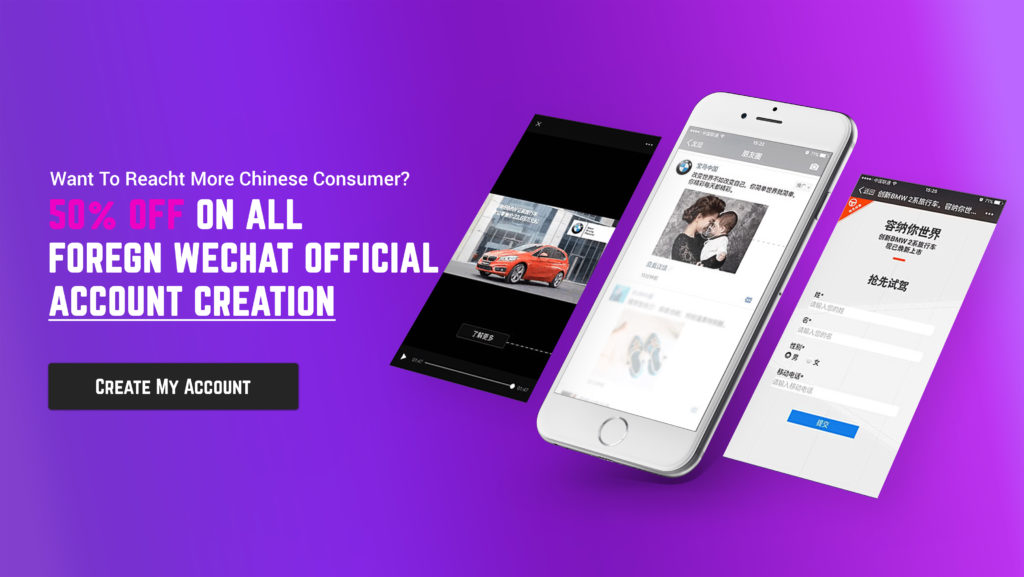
Step #3: Certify Your Official Account
Alright, congratulation because you have now created your very own Wechat official account as a foreign business but you cannot use it… yet.
Yes, even though you’ve filled a ton of information but it’s not enough. You must Certify your business by filling in the following information (yes some you’ve already filled out before).
- Corporate/Business Name
- Corporate/Business Registration Number
- Corporate/Business Office Address
- Corporate/Business Office Phone Number
- What Does Your Business Do
- Contact Person’s Name
- Contact Person’s Mobile Phone Number (Need to Verify)
- Contact Person’s Office Phone Number
- Contact Person’s Email
- Contact Peron’s Password or Driver License ID
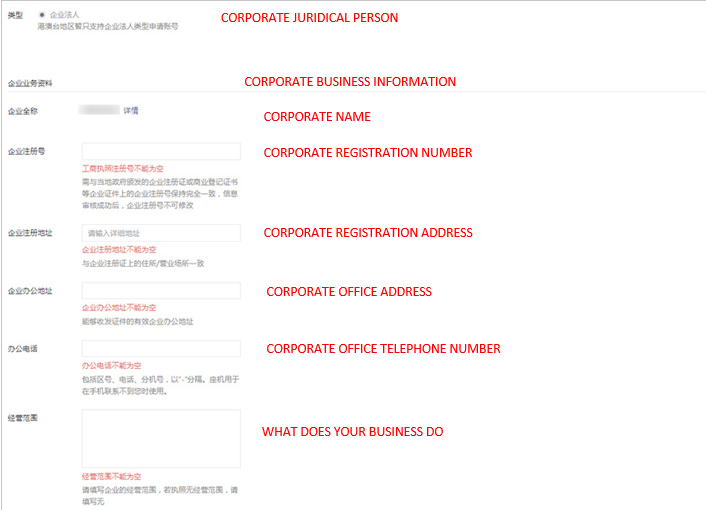
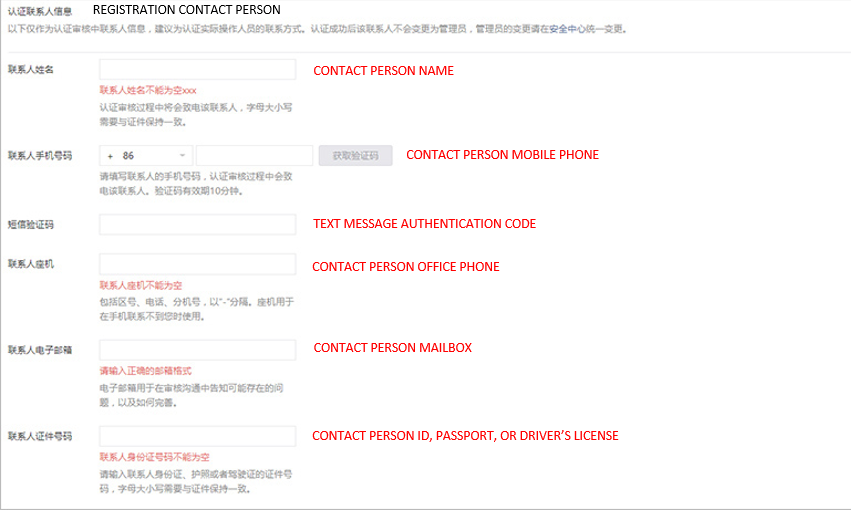
Step #4: Provide More Documents
You’ll need to upload scans of all of the following…
- An Account Manager (With a Valid Passport or Driver License and Mobile phone)
- Scans of Account Manager’s Passport or Driver License (with a Photo) Front and Back
- Scans of Recent Phone Bill For your Business
- Scans of Your Legal Corporate Registration Certification
- And any other material to prove that you’re a legitimate business.

Write an application letter from your corporation or business stating that the account is applied by your corporation or business and not you personally. You may download a template for guidance on ???? how nice is Wechat.
Step #5: Confirm Your Account Name
Make sure the name you want to use for your Official Account is not already taken by someone else.

Step #6: Confirm If You Want Invoice
Yes, you have an option to accept invoice or not from Wechat (yes you have to pay annually to keep the account active). If you choose not to receive any invoice then you’ll never be able to receive an invoice again unless you open a new account.

Step #7: Pay Wechat and Wait
Finally, you’ll need to wire transfer $99 USD to WeChat to create the account and wait for 5 business days for approval. If you’re wondering if you can just pay with credit card the answer is no. You have to wire $99 dollar to WeChat.

Congratulation if your application is approved you now have your very own foreign official Wechat service account. You may work with a Chinese agency in China to run various of Wechat advertisement now.
