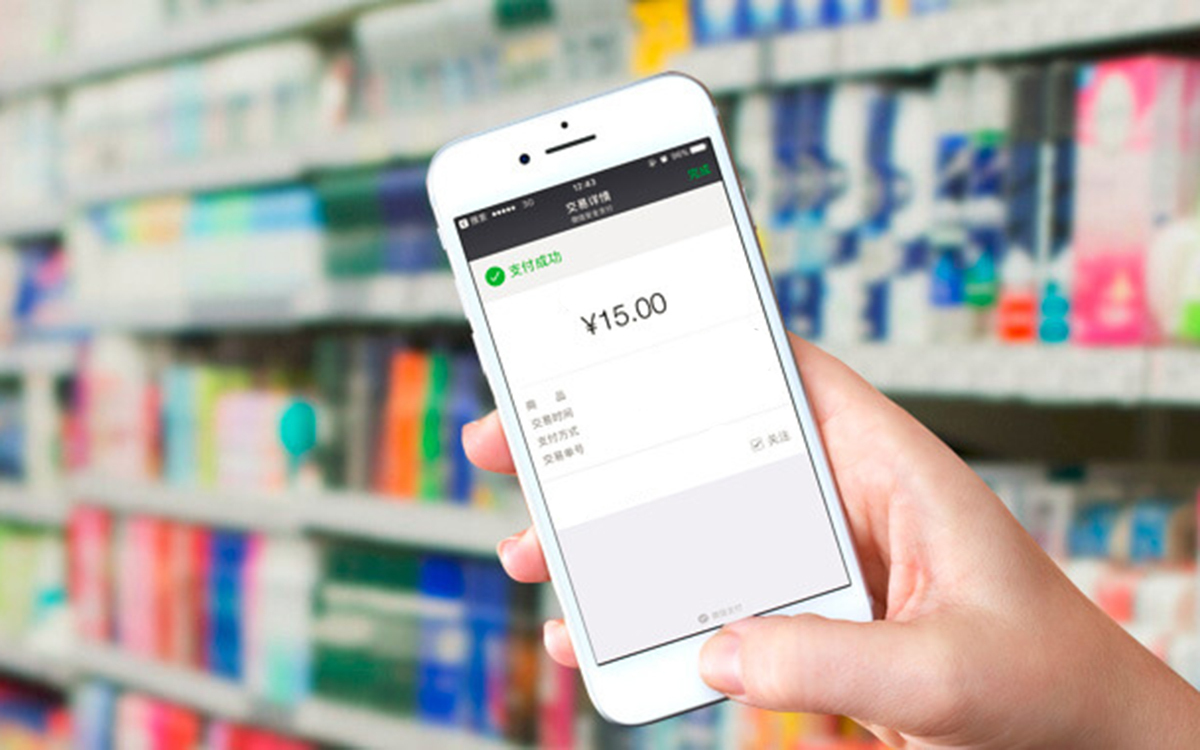In our previous article, we spoke in brief about a few ways a business can automate their marketing using WeChat official accounts. In this article, we are going to go more in-depth on WeChat Template Messages due to popular demand
So, what exactly is WeChat Template Messages and can you really use it to push automated marketing messages?
Well…
First, WeChat Template Messages is only available for WeChat Verified Service Account and it is not available for Personal or Business Verified Subscriptions. The Templated Messages is one of the many perks of having WeChat Service Account.
What is Template Message?
Many foreign businesses think that because the Template Message functionality on the Official service account will make up for the limit of being able to only push 4 contents per month. This is far from the truth, however.
Yes, Template Messages allows you to push “Specific” messages or notification to your followers without any limited but these “messages” are highly restricted as to what content you can write on them.
WeChat Template Messages are really only used for official service accounts to send important service notifications such as error notification, purchase notification, payment notification, booking notification, so on and so forth.
Using Template Messages to send bulk marketing messages such as advertisements and other messages that may disturb users is absolutely not allowed by WeChat. On top of that template messages are highly restrictive on how the message will appear to the user. You must follow strict industry specified template provided by WeChat.
Below screenshots of are WeChat Template Messages in action. The left is a template message a receipt of the user for prepaying for his monthly mobile usage, on the right we have a template message showing purchase at a local restaurant from Da Zhong Dian Ping. So, again Template notifications like these are supported, but marketing push that will disturb the followers and is strictly forbidden.

Now that you have a good understanding of what Template Messages can really be used for, let’s see how you or your team can actually apply it to your business in China?
How to Setup the Template Message
In order to see and use Template Messages, you must have Service Account that has been verified. Once you login to your account, simply go to the dashboard of your service account and follow the steps below.
Step #1: On your dashboard, you will find a button call “Add Functional Plugin” see image below. Click it and it will take you to the Plugin Library page

Step #2: In the plugin, library page select the “Template Message” plugin.

Step #3: Click the green button to activate the Template Message Plugin for your account.

Step #4: Next, because Template Messages has strict requirements and restriction base on your industry you must first apply to activate it with WeChat.

At the application page, fill in the required information and set the two industry that is associated industries for your business and then tells WeChat why you want to apply for Template messages.
Keep in mind, the associated industries can be changed once per month and your account can only use the templates provided by WeChat that is associated with the industries you’ve selected.
After the filling of the necessary information, click the green button to submit.
Step #5: After completing the steps above, you will receive the application result in 2-3 days.

How to Send Template Message
As you can see to even use Template Messages you must follow a strict process. Now, let us talk about how you can actually send Template Messages once you get approved by WeChat.
1. Setting associated industries

In the application section, you should have already set the associated industries for your account. If you want to change the associated industries, because you want to send other types template message, simply Click the “template library” button, follow the “change industries” button. Doing this will take you to the page that will allow you to your associated industries.
2. Getting Template ID
Once your associated industries have been set, now you can choose from a list of existing templates to use from the template library for the selected industries.
Each industry has its own types of template message and each account may use up to 25 template messages at a time. You can click the green button on the right-hand side to add new a template message.
Every template message has a pre-existing template ID assigned by WeChat indicated with the left red square.

Now we click the button near the bottom right side and the details of the fourth template message will be shown as follow:

In this example, we are going to use a template message for received notice. In order to customize your template message, you must change various parameters. These parameters include Template ID, Template Title, Industry, Template details and Template modal.
The parameters marked in red are variable. “First” is a brief title of this template. “Keyword1” is who left the message. “Keyword2” is the message time. And the “remark” column will be the content of your template message.
3. Sending Template Message
Firstly, find the Template Details page on the Dashboard of WeChat Official Account.

As you can see on the Template details page you will be able to find the variable parameters, copy these parameters into a notepad.

Once you’ve copied all the variable parameters, you’ll need to plug in what you want these variable to be.

Above is an example of matching the Template variable to what you would like these variables to display to your followers. This is a JSON example and will require you to know a little bit about how JSON is structure. If you don’t know how to work with JSON then watching this video for instructions.
Alternatively, if you’re not geeky or tech savvy or know how to work with code then we strongly recommend using a third-party plugin to save your time.
To integrate your WeChat official account with a third-party plugin you’ll first need to choose a third-party plugin to provide such as Weixin Host. Below we are going to use WeChat Mall (a third-party eCommerce platform that supports WeChat Template Messages) as an example.
In WeChat Mall Dashboard you will be able to find a button called “add template message”. This will open up a form that you can paste in the variable information, as well as the information you want your Template Message to display to the user.
- Copy and paste the Template ID
- Select the message type
- paste all the variable parameters you have copied into the left column of “message content” one by one , and in the right column, select or type in the parameter you want to show on your template message, such as trade date time, order price, VIP card NO., remark, and so on. These parameters are prepared by the Third Party Plugin, so just choose an appropriate one.

Here is a completed page. Obviously, there are two types of the parameter in the right column. The 1st and the 5th do not have a drop down list, while the others have. This means the content you type in the 1st and 5th column are static and won’t change no matter what orders have been placed. When these parameters are all set, click the blue button to add the new template message.

When a customer places an order in your WeChat Mall, your service account will send a template message to this customer on WeChat. The orange words are the variable parameters you have just set up, while the black words are static.

Template Message Operation Specifications
When using the template message, some regulations should be remembered:
- Template messages are used to help official public accounts make business notifications
- The template message is positioned as a notification triggered by the user.
- They may not be sent to users who have not taken the specified action or allowed the message to be sent.
- At present, in special and exceptional circumstances such as error codes, police notices or disaster warnings, messages may be sent without prior user authorization or action; other than these special circumstances, all actions that send a template message must be approved by the user or have already had a triggering behavior from the user before the template message can be sent.
- Public accounts may only choose templates from the template library for their industry. If the template library does not have a template that you want to use, you can contribute to your entire industry and create a new template to add to the template library if it meets the requirements.
Here we made a table briefly listing currently allowed template message and disallowed template message.